In order to use your calendar in Server-Powered mode, you must install the PHP pages on your server.
In order to tell soSIMPLE Calendar Settings where your php pages are, you must click the Gear icon in soSIMPLE Calendar Settings, and deselect the button that says “always use Standalone Mode.”
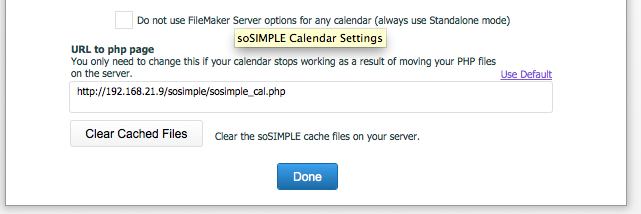
The full address you enter here should be the same path you would type into a browser to get to the soSIMPLE page that you installed. For the default installation (single server), (click “Use Default”) this address would include the address of your FileMaker Server machine and the path would be: “http://<server ip address>/sosimple/sosimple_cal.php”
On some servers, case-sensitivity is important. So if the sosimple directory is called “soSIMPLE”, then type that.
On multi-server or hosted servers, you’ll probably have a different IP address (and maybe other configuration changes to make).

