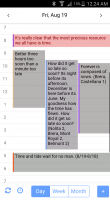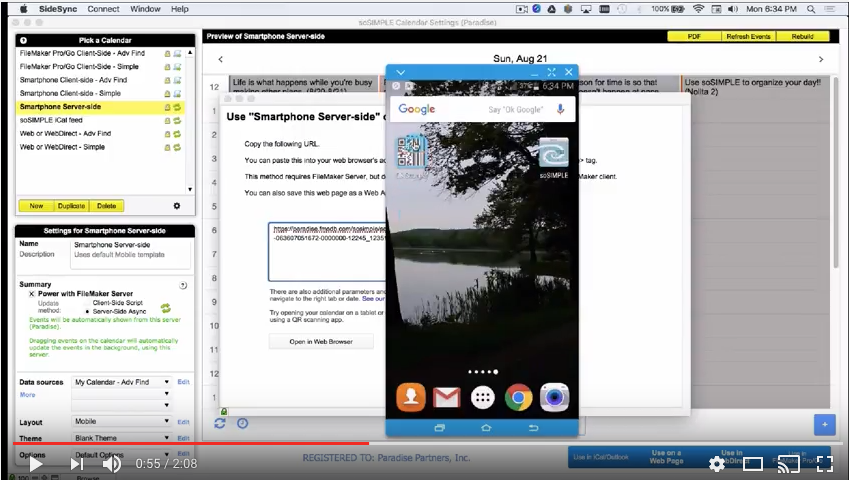Version 3.4 Highlights
You already know soSIMPLE Calendar for its desktop and web views. We’ve been shipping our web-viewer based calendar since 2011.
In the last year we’ve added an unprecedented 28 new calendar views, including dedicated and adjustable timelines and a unique calendar-based map view, showing all your events for the day on an interactive map view. To help navigate all the new views, we added a customizable menu bar. All of this on top of a system designed to be integrated directly into your FileMaker app.
This release, we’ve turned our focus to life on the road.
Mobile calendar overhaul
A new look for your phone! For soSIMPLE Calendar 3.4 we have modernized the smartphone calendar design. We rebuilt the smartphone calendar to not only look more modern, but to act more modern, too – more dynamic loading, more retina compatible, more flexible.
The smartphone calendar resizes correctly to fit your small screen – even on high resolution phones. It’s designed with the perfect balance of functionality with ease of use, specifically for phones. And it can be rolled out with the click of a button, just like your other calendars.
You can use your calendar within FileMaker Go, as you’d expect. But did you know you can also use it on any small-screen device –
- Android,
- iOS,
- Windows Phone,
- and so on?
You can even save your calendar as a Web App to your phone’s desktop. A Web App looks and feels just like a regular app, so double-clicking it opens your calendar full screen without any browser bar or other distractions.
MirrorSync for mobility
For some time now, soSIMPLE Calendar has offered the flexibility of having both a server-based calendar for the ultimate power and flexibility, and a standalone calendar, for when you don’t have internet access. No need to use different products, or even different configurations – both calendar techniques are available right from the soSIMPLE Calendar Settings.
But let’s say you do use both the standalone and the server-based methods with the same file – up until now there was no way to easily synchronize one to the other. So you were left trying to reconcile changes made to your standalone file with changes to your server-based file.
Working with the friendly folks at 360Works, we’re now including all the settings you need to synchronize your soSIMPLE Calendar between server and standalone. You just need to download and install MirrorSync from 360Works’ website. And the best part: MirrorSync gives you one standalone client for free – buy more as you need them.
Many more…
We’ve also done a lot of under-the-hood work to make installation easier, support even better, and day-to-day use even simpler.
- Timeline day & week view honors the start and end time you’ve set
- Timelines honor non-American date & time formats
- soSIMPLE splash page shows more server information to make installation easier
- Cleaned up URL filtering to better handle “or”-style filters
- Debugging settings makes our web support more informed