There are three important scripts that you can assign in your Data Source setup for each calendar:
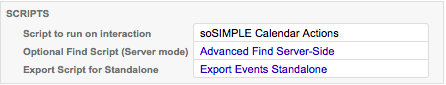
- Script to run on interaction (or “soSIMPLE Action” script).
- REQUIRED for Standalone mode or Client-Side Scripting.
- Optional for “Server-Side Async” method (script runs server-side).
- This script runs every time you:
- drag an existing event to edit an event on the calendar
- drag a blank area to create a new event on the calendar
- double-click an event to open it
- click the delete icon or the details icon (to open it) in either the event toolbar or the quick info panel (these are enabled by (“Event Action Icons” and “Touch Enhancements” respectively in calendar options).
- Optional Find Script (Server mode) (or “Advanced Find Script”):
- Optional for Server-Powered calendars (Client-Side Scripting or Server-Side Async)
- Runs on the server, after the events are found for display, and any url filters are applied.
- Can perform a new find, or modify the found set of records that have already been found.
- Can work in conjunction with a url string to perform an advanced find based on client-side criteria.
- Ignored for Standalone calendars
- Optional for Server-Powered calendars (Client-Side Scripting or Server-Side Async)
- Export Script for Standalone:
- Required for Standalone calendars
- Exports the events to FileMaker’s temporary directory so that the calendar can access the events.
- It needs to be exported in a particular format, using JSON.
- Resources are also exported, using JSON.
- Ignored for Server-Powered calendars
- Required for Standalone calendars

