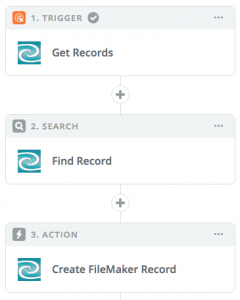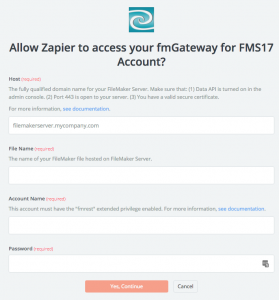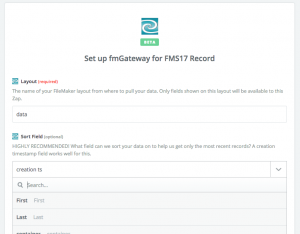Get your FREE fmGateway Zapier app right here
Get your FREE fmGateway Zapier app right here
We’re happy to announce our update to our popular fmGateway for Zapier for FileMaker with some pretty great enhancements:
- Now works with FileMaker Server 18
- Now runs scripts in FileMaker!
- New Search feature lets you perform a search in your FileMaker app to act on.
- All your fields will be shown right in your actions and triggers settings so you don’t have to go back and forth to FileMaker Pro to get your field names.
- Your dates, times and timestamps are formatted in multiple formats, including standard JSON format.
- Helpful error messages added when something goes wrong.
 The fmGateway for Zapier allows your custom FileMaker apps to communicate with a huge number of web applications using Zapier. For example:
The fmGateway for Zapier allows your custom FileMaker apps to communicate with a huge number of web applications using Zapier. For example:
- new leads from your website can be automatically collected into your database
- ecommerce orders can be imported automatically
- SMS updates can be sent automatically to alert clients in changes to their order
- customers can be automatically subscribed to your newsletter
- invoices can be sent via PayPal or Invoice Ninja
- updates can be sent to Slack and vice-versa
The options are only limited by the number of apps available on the Zapier web site – and there are hundreds of them.
In order to make this migration from our fms16 app to our fms17 app, fmGateway is once again considered a “private” app. In order to get out of private status, Zapier requires that we reach a threshold of Active accounts – these are not just connections that you’ve made to your FileMaker 17 Server, but actually live connections that are scheduled and running. Once we’ve reached this threshold, fmGateway will be considered for “public” status, to be made available in their app directory for anyone to use.
Getting Started:
To start using fmGateway, here’s what you need to do:
- Make sure you can reach FileMaker Server’s web components from the public internet (if you can reach a WebDirect app using “https://”, you should be all set).
- Enable the Data API on FileMaker Server 17
- Install a valid Security Certificate on FileMaker Server 17
- Set up a user in your app with the FMREST extended privilege
- Fill out the form below. You will immediately be sent an invitation to join the beta.
- Log onto Zapier, add fmGateway to your Zap, and follow the instructions to connect to your FileMaker app.
- Make sure your Zap stays live! This is how fmGateway will become a public app.
Fill out this form to get immediate access to fmGateway. And please let us know how you’re using fmGateway. We’d love to hear from you.
Updates and Support
We’ll be updating this page and our Forums with helpful tips and often-mentioned issues.